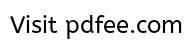
Using
BlackBerry Configuration Tool 7 Copyright © 2005 Nokia. All rights
reserved. 5 To forward e-mails detected by the filter to your device,
select Forward message to the … To leave the detected e-mails on the
server, select Don’t forward message to the handset . 6 Click OK . 7 To
save the filter, click Apply . If you have several filters, they are
used in the order that they are listed on the Filters tab. To move a
filter, select the filter that you want to move, and use the arrows to
the right of the filter to …
Introduction
BlackBerry Connect allows you to access your compatible e-mail accounts
with your Nokia 9300 or Nokia 9500 Communicator. As e-mails arrive at
the e-mail server, they are automatically forwarded to your device. You
can send, receive, and reply to e-mails at yourconvenience. The
following BlackBerry Connect services are available: •BlackBerry
Internet Service — Allows you to receive e-mail from an Internet service
provider (ISP) or other e-mail accounts (POP3, IMAP4). BlackBerry
Enterprise Server™ — Allows you to receive e-mail from your company’s
corporate network. You can use the BlackBerry Enterprise Server if your
company has a compatible BlackBerry Enterprise Server installed. Both
services can be active at the same time on your Nokia 9300 or Nokia 9500
Communicator. To use the services, you must have a subscription to
general packet radio service (GPRS), and the BlackBerry service must be
activated on your SIM card. Contact your service provider or network
operator for information on the availability and subscription to the
BlackBerry Internet Service service and to check the compatibility of
your e-mail account. Refer to the separate user guide of your Nokia 9300
or Nokia 9500 Communicator for instructions on operation and
maintenance, including important safety information. Installing
BlackBerry Connect If you do not find BlackBerry installed in your
device, you may need to install it yourself. BlackBerry installation
files may be located on a memory card. If you do not find the
installation files, contact your service provider or network operator
for information. Setting up BlackBerry Connect to BlackBerry Enterprise
Server Before e-mails are forwarded to your device, you must set up
BlackBerry Connect to the BlackBerry Enterprise Server installed in your
corporate network. You can also use BlackBerry Connect to synchronize
your calendar when you use BlackBerry Enterprise Server. Calendar
synchronization is activated when you configure BlackBerry Connect with
the BlackBerry Configuration Tool. Note: When configuring Blackberry
Connect with the Blackberry Configuration Tool, there will be a pop-up
message that says, “To enable wireless calendar synchronization, your
desktop calendar must be uploaded to your device. This will erase any
calendar data that is currently on your device. Do you wish to proceed?”
Click on “Yes” if you want to have calendar synchronization using
Blackberry and “No” if you want calendar synchronization to be turned
off. With calendar synchronization, calendar events that are Meetings or
Memos are delivered to your device or synchronized with the remote
server using BlackBerry Connect. Anniversaries and To-Dos are not
synchronized with the device or remote server.Download








